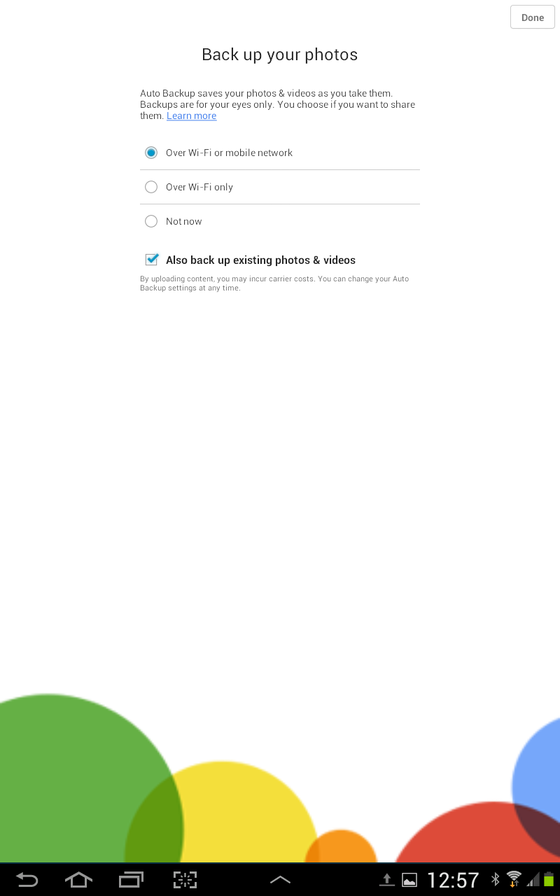Cloud storage have a lot of advantages, compared to external hard drives, flash drives and so on. One of the sweetest features cloud services provide is the instant upload of the pictures taken with your mobile device camera.
Surprisingly few clouds provide this feature, but the trend is to develop this particular option.
Dropbox, of course, is the first service with the wanted feature. It's called Camera Uploads and you have to do is sign in with the app and go to the settings panel. From there you should turn on the camera upload and select the connection type you prefer (Wi-Fi or data plan) and what to upload (photos and videos or only photos). The Camera Upload will not work if your battery is running out of charge. But will automatically resume when you plug the device in.
The next one is called Bitcasa and is way smaller then Dropbox, but that doesn't make it any worse.
The settings are almost identical - just go to your mobile app and turn on the Automatic Camera Back up. Options are similar as dropbox's camera upload.
Third service is Google Plus. Not Drive. It's a mystery!
If you use Google service probably you are a fan of GoogleDrive, but the Auto Back up is strictly Google Plus feature. If you turn it on, your pictures will be uploaded to your G+ photos, but won't be public visible. It seems Google is more interested in sharing you photos, than just storing them, that is why they made it really simple to post them directly into the social media.
The settings are almost identical - just go to your mobile app and turn on the Automatic Camera Back up. Options are similar as dropbox's camera upload.
Third service is Google Plus. Not Drive. It's a mystery!
If you use Google service probably you are a fan of GoogleDrive, but the Auto Back up is strictly Google Plus feature. If you turn it on, your pictures will be uploaded to your G+ photos, but won't be public visible. It seems Google is more interested in sharing you photos, than just storing them, that is why they made it really simple to post them directly into the social media.